How to set up eSIM on your device
Apple
- Open Settings -> Mobile -> Add eSIM -> Use QR code.
- Scan QR code that we sent you by email.
- Follow the information on the screen.
You can give the eSIM card a name and when you arrive at your destination, click on it and turn it on.
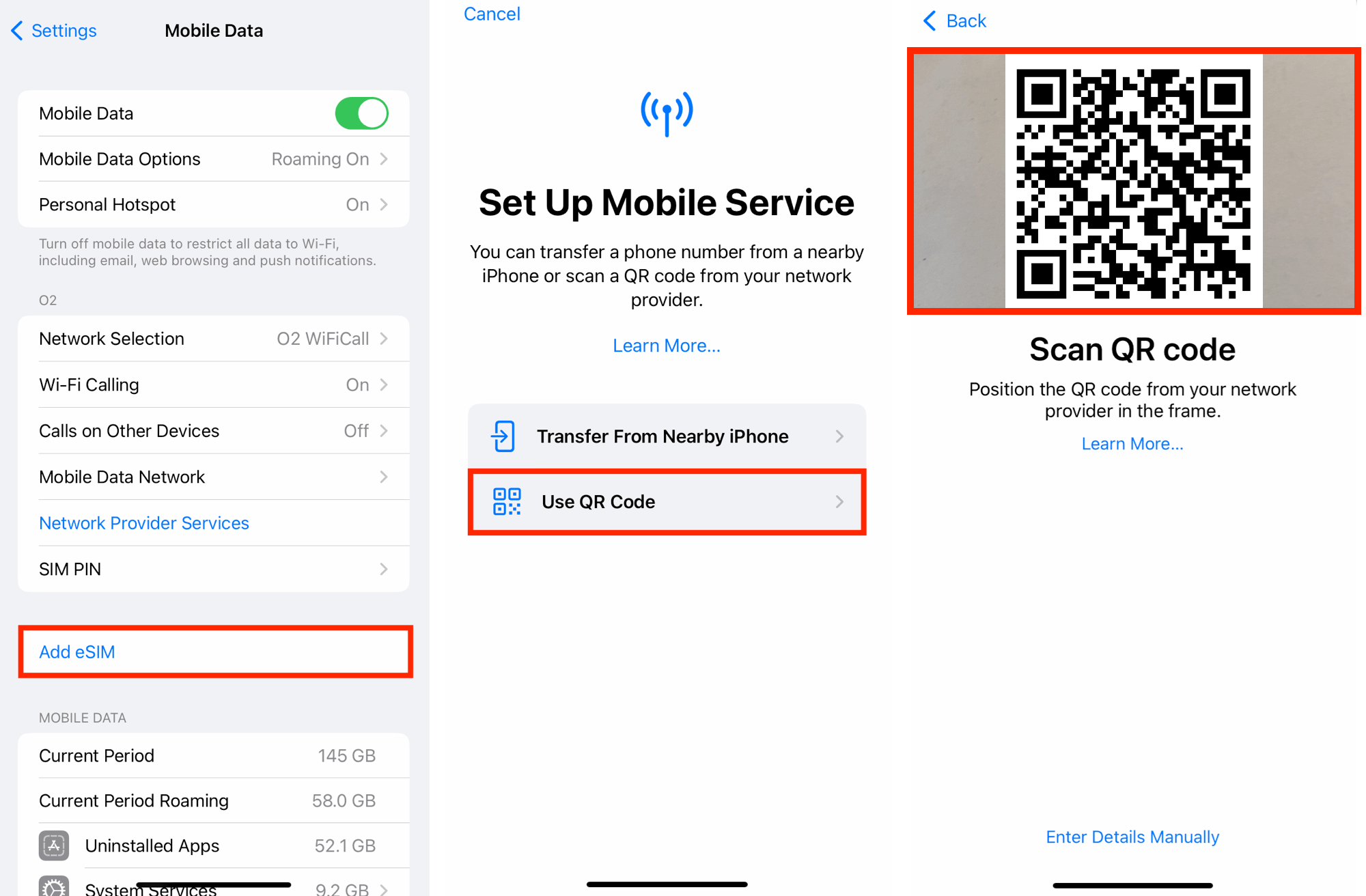
Android
- Go to the section Settings, tap Connections > SIM card manager > Add a mobile plan > Scan QR code.
- Scan the QR code.

Collapsible content
How to check how much data I have spent?
You can check your data easily on your phone.
For Iphone - Settings / Mobile / Mobile data.
In case of Android - Network & Internet / Data consumption.
When does the validity of the eSIM card start?
The eSIM card is valid from the day you activate eSim on your mobile device.
When will I receive my purchased eSIM card?
Once you have purchased an eSIM, you will receive it to your email address. The SIM card is then activated by simply scanning the QR code. Please note that once you have purchased an eSIM, it is not possible to make a refund.
What if my eSIM doesn't work after installation?
We recommend turning on data roaming in the settings for the eSIM and restarting your phone. If the problem persists please contact our customer support.
Is my eSIM only valid in that country?
No! Your eSim card can be used in multiple countries which you can see in the product description. Most of our eSim cards have data roaming available in 127 countries worldwide.
Can I use a hotspot?
Yes, with our plan you can share your connection with your loved ones.
How do I add eSIM to my device?
After your purchase, we will send you a QR code to your email. You can either print this QR code or open it on your computer. Then follow these instructions:
Can I return my eSIM card? Will you refund my money?
No. eSIM is a digital product and we cannot check if you have used the data plan. Therefore, we cannot provide a refund once your eSIM has been delivered.
Do you also have unlimited data packages?
No. Competitors who claim to have unlimited data packages actually have limited speeds and disabled hotspot functionality. With us, you have unlimited speed and hotspot capability.
